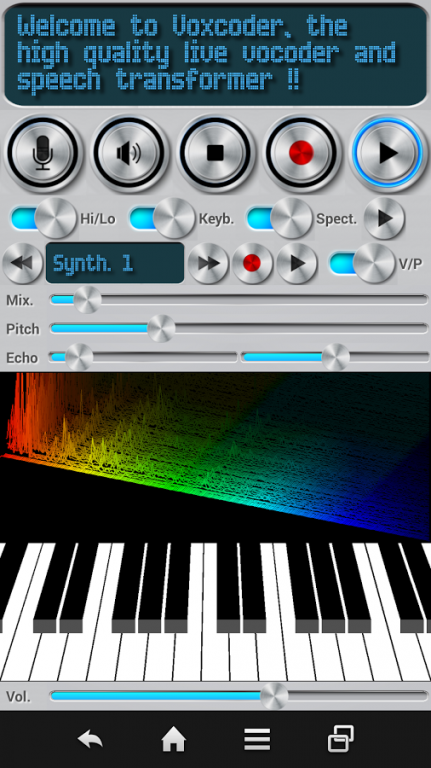VOXCODER / Live Voice Changer 1.7
Paid Version
Publisher Description
VOXCODER is a simple application for converting voice or text. This is a Vocoder.
The possible options are:
- Live / Realtime
- Processing sounds from the microphone, a recording or text (TTS - Text to Speech)
- Choice of instrument processing
- Choice of the degree of processing
- Choice of notes of vocoded / multiplexed instrument (multipoint & arrangements)
- Choice of pitch
- Choice of the echo / reverb
- Real-time visualization of the frequency / spectrum (FFT - Fourier Transformed)
- Customizing your own stamp or "pattern" that will be used for the transformation of the vocoder
- Possibility to load external pattern with wav files inside the mobile phone
- Stereo
For less powerfull phones, set off the spectrum, the keyboard and get in Lo mode.
Thank you to help us with your notations !!
*** Be careful to reduce the volume in live mode if you don't use far and away remote speaker or headphone (we will not be responsible for any damage of your devices.) ***
About VOXCODER / Live Voice Changer
VOXCODER / Live Voice Changer is a paid app for Android published in the Audio File Players list of apps, part of Audio & Multimedia.
The company that develops VOXCODER / Live Voice Changer is SPAC Prod. The latest version released by its developer is 1.7. This app was rated by 6 users of our site and has an average rating of 2.2.
To install VOXCODER / Live Voice Changer on your Android device, just click the green Continue To App button above to start the installation process. The app is listed on our website since 2015-12-16 and was downloaded 364 times. We have already checked if the download link is safe, however for your own protection we recommend that you scan the downloaded app with your antivirus. Your antivirus may detect the VOXCODER / Live Voice Changer as malware as malware if the download link to com.spac.voxcoder is broken.
How to install VOXCODER / Live Voice Changer on your Android device:
- Click on the Continue To App button on our website. This will redirect you to Google Play.
- Once the VOXCODER / Live Voice Changer is shown in the Google Play listing of your Android device, you can start its download and installation. Tap on the Install button located below the search bar and to the right of the app icon.
- A pop-up window with the permissions required by VOXCODER / Live Voice Changer will be shown. Click on Accept to continue the process.
- VOXCODER / Live Voice Changer will be downloaded onto your device, displaying a progress. Once the download completes, the installation will start and you'll get a notification after the installation is finished.